CloudWatch Events Output
About Cloudwatch Events
Dash allows teams to extend compliance by connecting Dash compliance events into other AWS services. Dash customers can send compliance data to Cloudwatch events and trigger AWS Lambda functions, SES, and more.
By using the Dash Cloudwatch Events output, users may write custom code and logic based on Dash compliance issues.
Requirements
Dash ComplyOps v1.5.0 or greater – See how to update to latest version of Dash
Turning On Cloudwatch Events Instructions
In the Dash ComplyOps, navigate to Settings → Notification Settings
The page should look like this:
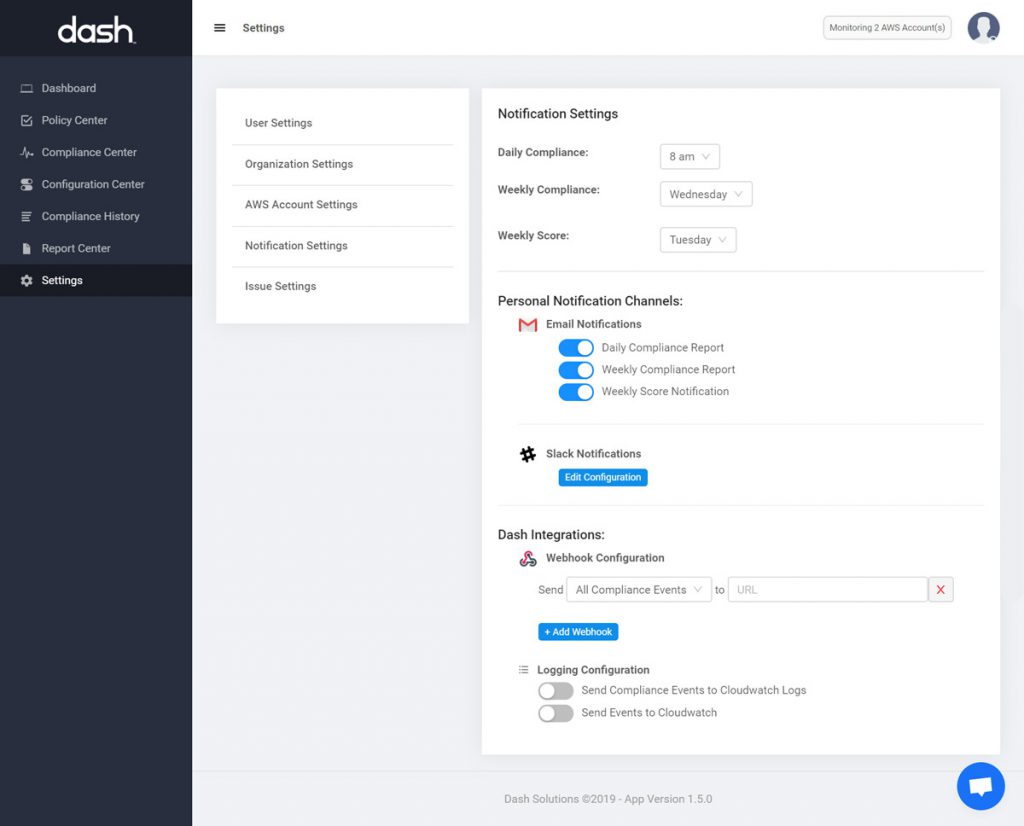
Under the
Logging Configuration section of the page, make sure “Send Events to Cloudwatch” is enabled like shown below.
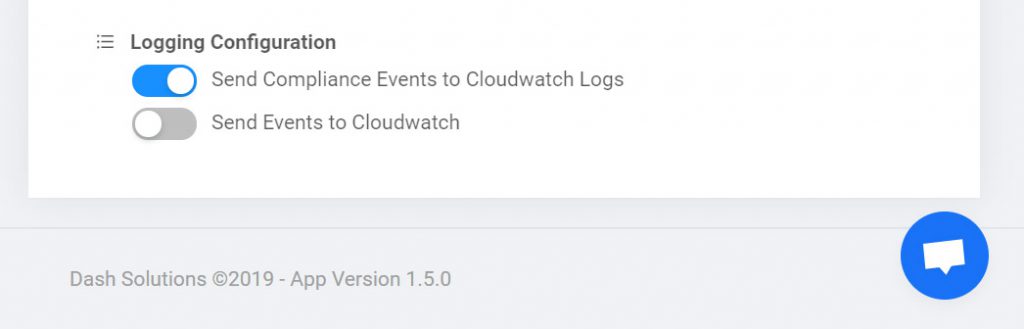
Cloudwatch Event Types
After enabling this option, compliance events from Dash will stream into Cloudwatch Logs on a daily basis.
To access Dash logs, login to the AWS Console -> Click the Services tab -> Navigate to
Cloudwatch
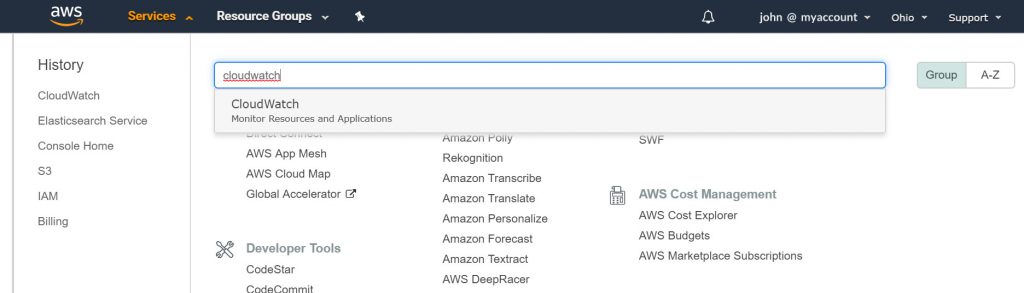
Click “
Logs” in the left sidebar.
In the Filter Box, type “
/dash” and press enter. You should see Dash Log Groups based on your AWS account ID, similar to the image below.
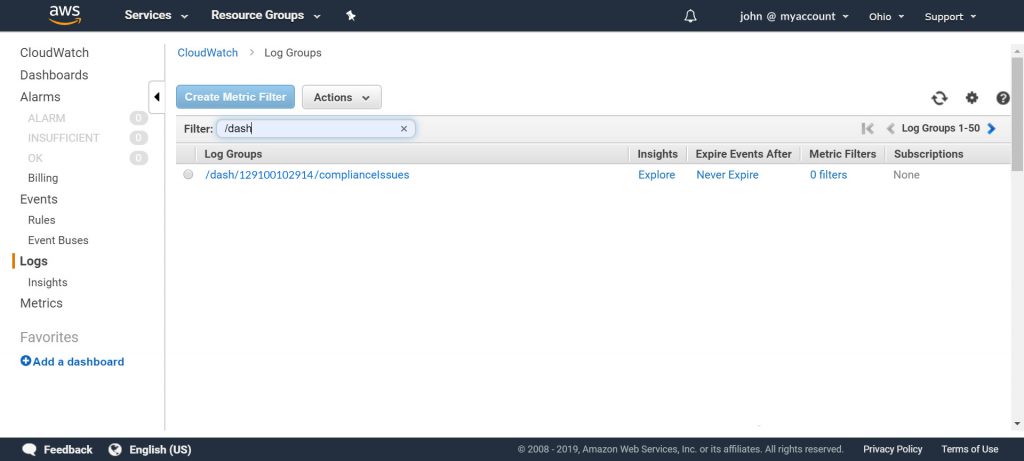
You can click on an individual Log Group to view Log Streams and see compliance event types like below.
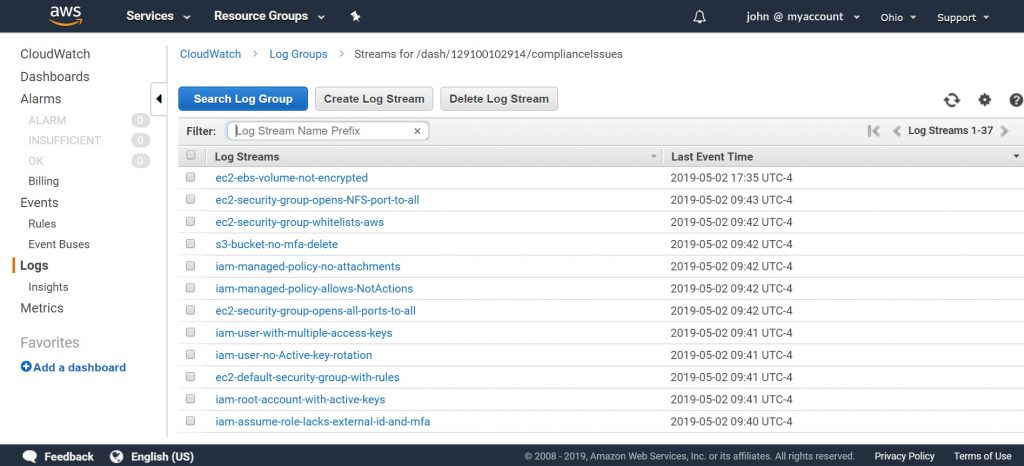
Users can view individual logs by clicking on an individual event type.
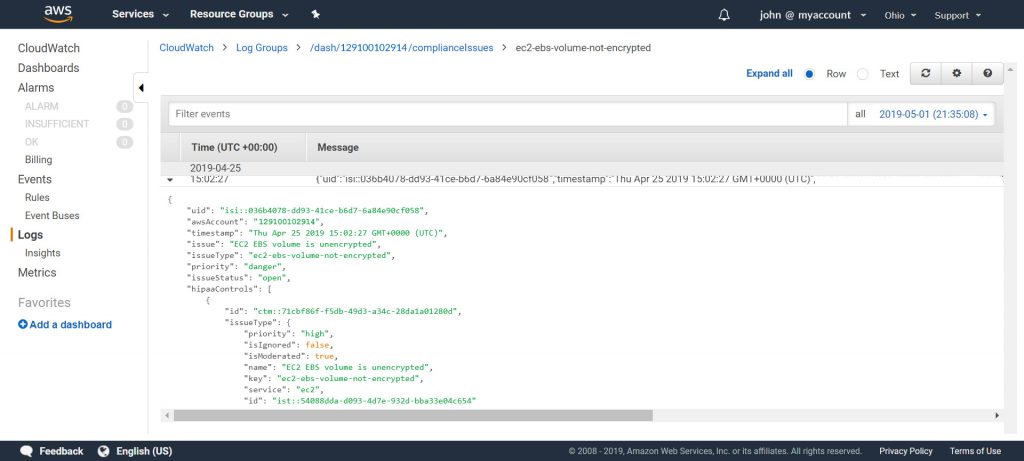
Connecting Cloudwatch Logs To Other Logging Solutions
Once you have enabled sending Dash Compliance logs to Cloudwatch, your team can connect Dash compliance data into other logging solutions and SIEMs such as AWS Elasticsearch, Logstash and Splunk.
Read Our Other Tutorials For Sending Dash Compliance Events to: